Top Questions
You must return the bike to the station where it was rented. You cannot return it to any other Park & Pedal station, or any other location. If the bike is not yet rented, simply scan one of the QR codes visible on the bike. Follow the instruction in the app to begin the rental, and the ChargeLock cable connecting the bike to the station will automatically disengage. Pull the ChargeLock cable free from the bike and begin your ride. If the bike is already rented and you’ve locked it for later use, first tap the “Unlock” button on the app's main screen. You will hear a "click" and the on-board lock will be automatically disengaged. At this point, pull the cable end out of the locking port to free the bike from the rack, and insert it into the cable holder for storage. Ensure the cable is fully secured in the holder before riding. After arriving at your destination, you’ll need to lock your bike to a bike rack or secure pole so it will be ready for the ride home. First locate a rack or pole, position the bike next to it, and tap the “Lock for Later” button on the main screen of the app. The on-board lock is located on the left side of the bike basket. Pull the cable end out from the cable holder, ensure it is secured around the rack or pole, and insert the end into the lock port. Give the cable a tug to make sure it is engaged, and be sure your bike is not blocking the sidewalk! Pay as You Go: $1 to start + $0.15/minute, with a maximum charge of $12 per rental per day. Daily: $12 for an all day rental, allowing a round trip commute. Weekly Commuter Pass: $49 per week for unlimited daily riding. The bike can be locked to any standard bike rack or pole using the on-board locking system. It remains rented until you return to the original station. Please be sure it is secure and not blocking sidewalks or roads. While shorter trips are possible, Park & Pedal is a commuter program and rentals are typically by the day. That way, you know that your bike will be there waiting when you get out of work, for a low stress, traffic-free ride home. Check station details in the app’s map view to find hours for each location. First, return the bike to the location it was originally rented from. Then, simply plug the ChargeLock cable from the station into the port on your bike. This will automatically lock the bike to the station, begin charging it, and end your rental. Where do I return the bike?
How do I unlock the bike?
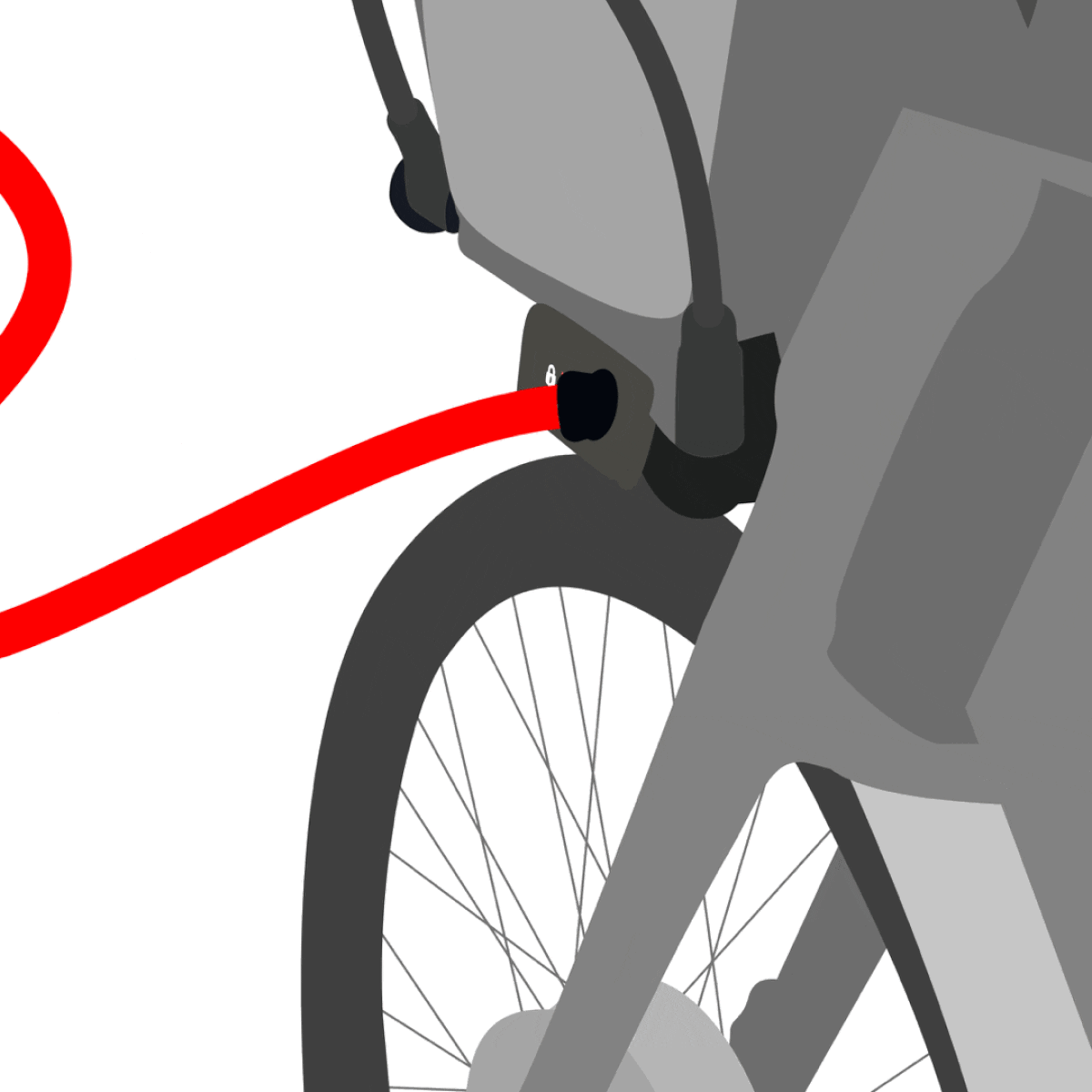
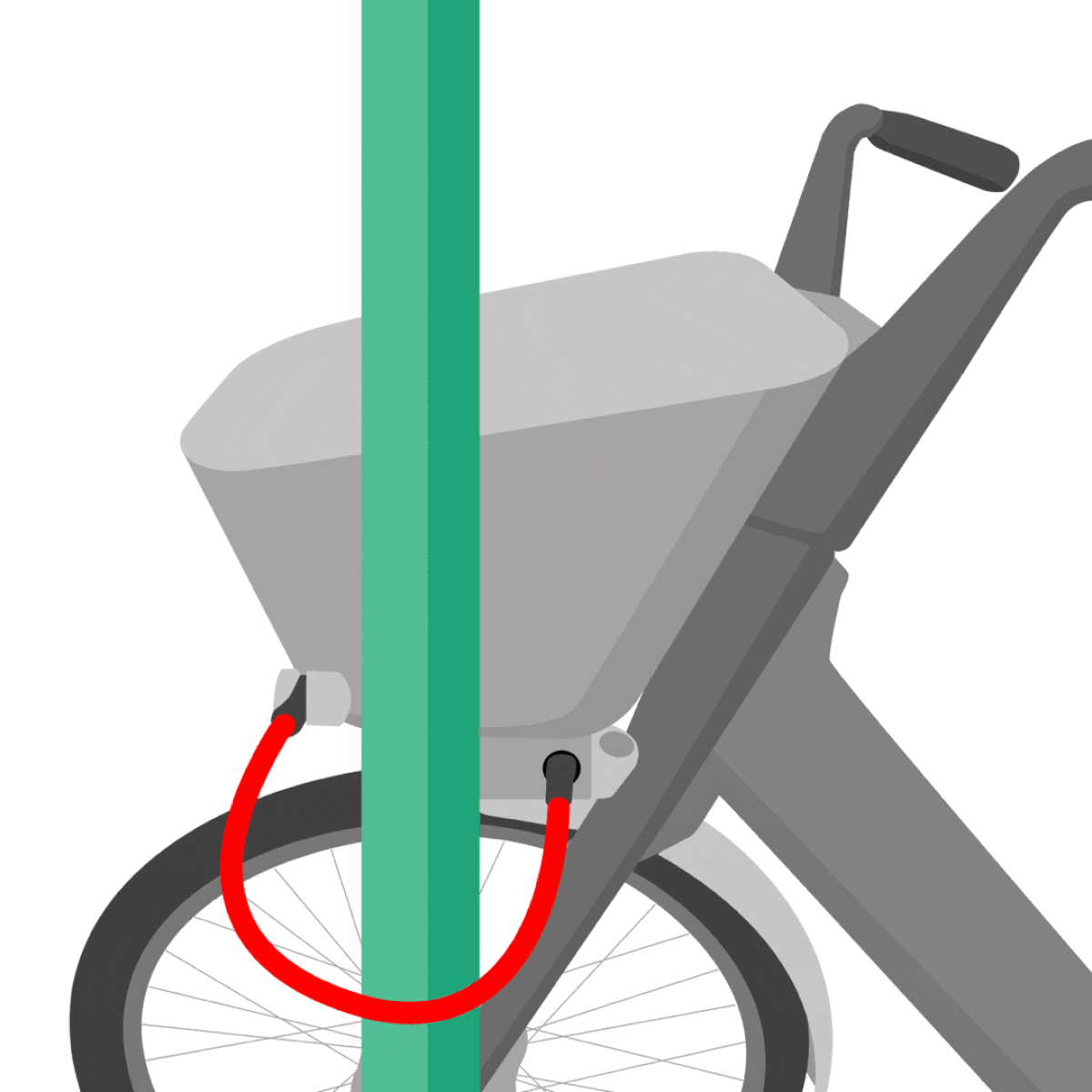
How do I lock the bike mid-rental?
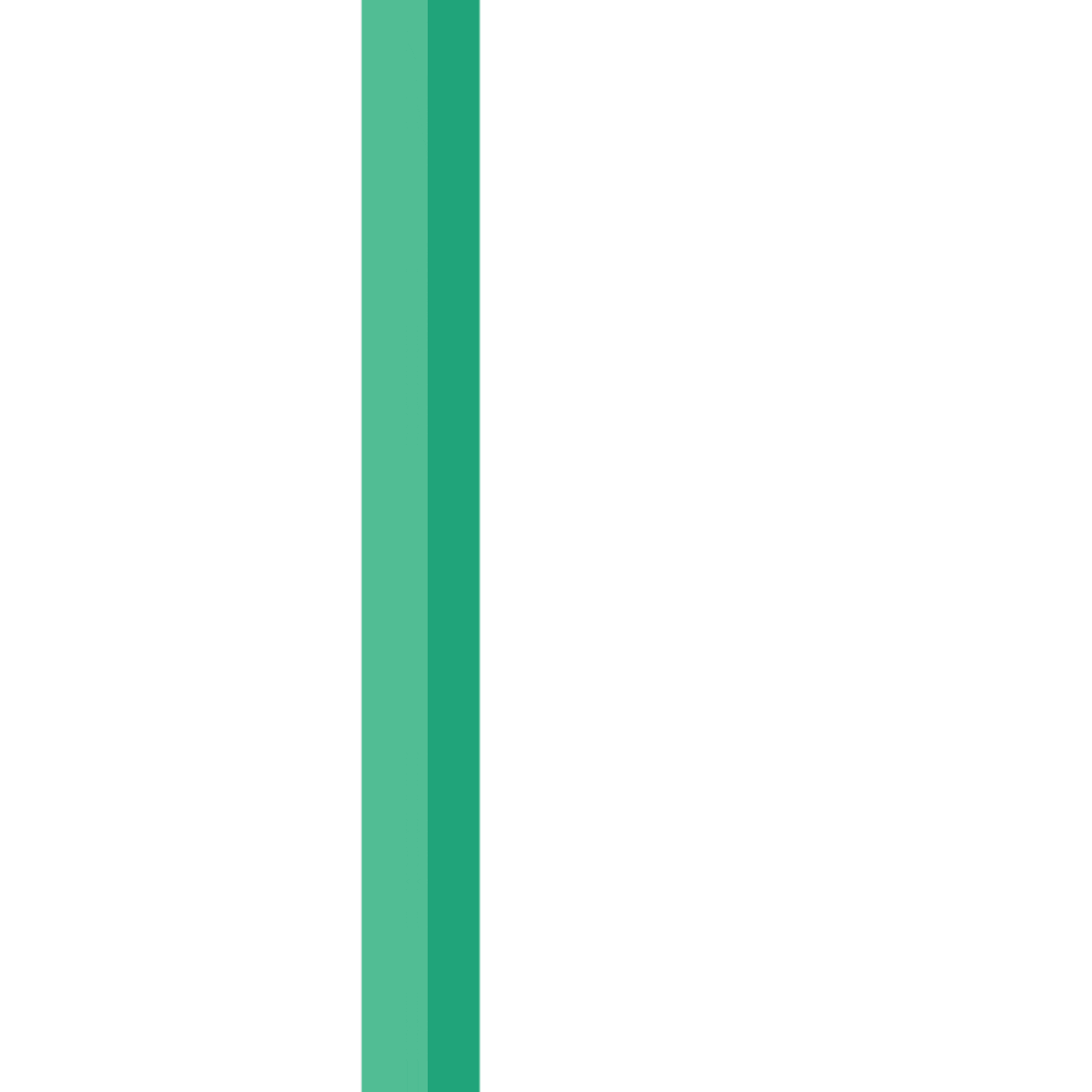
How much does it cost?
Where do I leave the bike while at work?
How long is my rental for?
How do I end my rental?
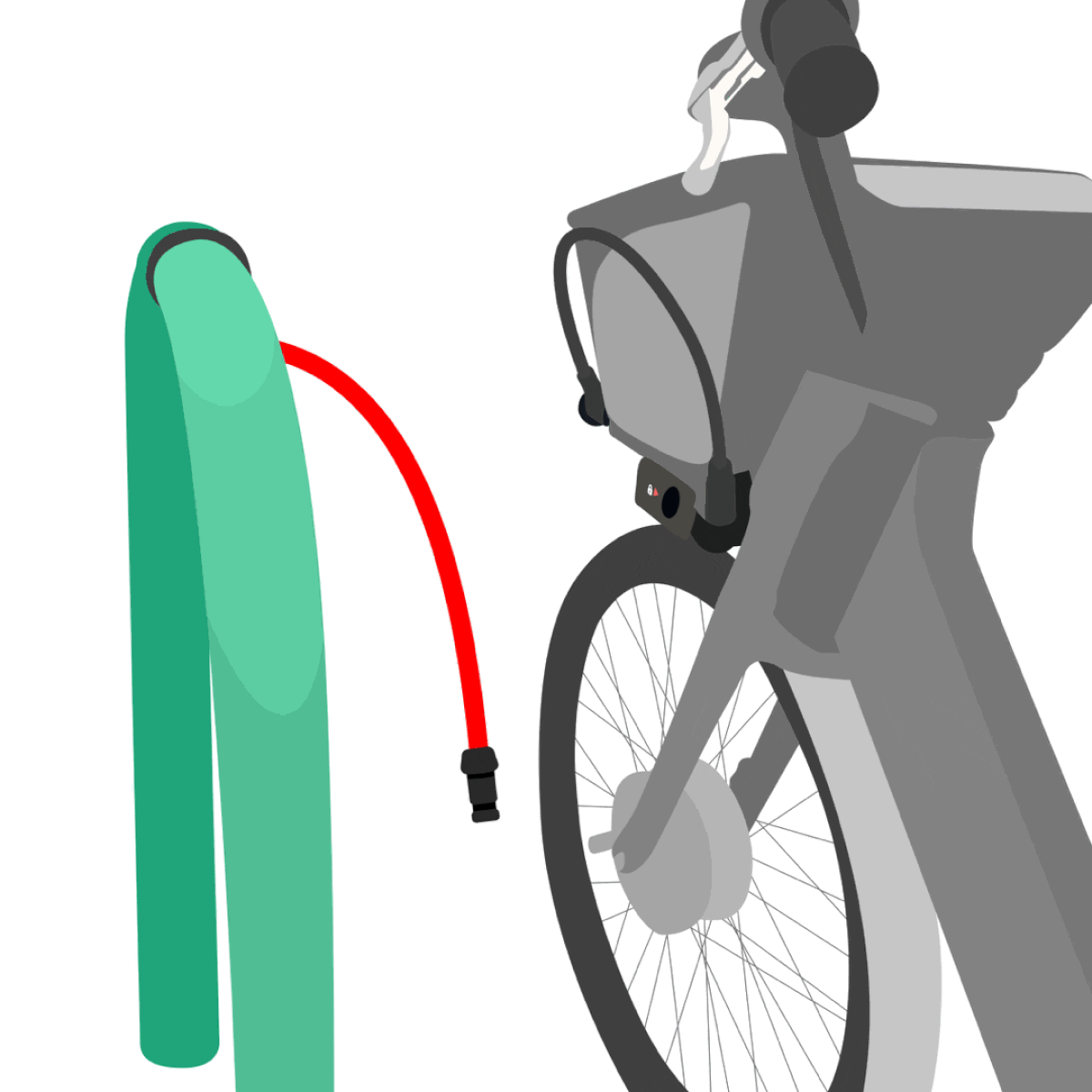
Click here to view our Privacy Policy.
Click here to view our User Agreement.